High-speed data acquisition instrument SL1000
Choosing a data acquisition platform for your electronic or mechatronic application has many factors to balance. High-speed digital converters lack characteristics such as insulation, attenuation, or bit precision required for power electronic testing. PC-based platforms have high data throughput, but at the expense of noise immunity, signal conditioning, and hardware integrity. So far, only this new YOKOGAWA SL1000 data acquisition system can achieve a sampling speed of 100 MS/ch and channel isolation, while its bit accuracy, storage length and data transmission performance are not affected.


high speed acquisition
All channels are up to 100 MS/s (10ns sampling period)
New 100 MS/s 12-bit, 1kV ¹ Insulated Module with 20MHz Bandwidth
Support for parallel testing: simultaneous measurements at 4 independent sampling speeds
High-speed transmission and storage
Data can be saved to a PC via high-speed USB 2.0 or 1000BASE-TGigabit Ethernet ² communication
PC real-time display (GIGAZoom engine) ³
Save data to PC hard disk or SL1000 internal hard disk in real time (1.6 MS/s speed = 100kS/s x 16ch)
Easy to use
Standard acquisition software for easy use
Fast and intuitive operation allows you to start measuring immediately
The setup wizard guides you through the detailed setup
"Independent" operation
Store data directly to the SL1000
Rich library of plug-in modules
8 module slots per host
12 different plug-in modules to choose from
硬件
高速采集
在高速波形测量中,YOKOGAWA提供了最大采样率为100MS/s(10ns采样间隔)的测量仪器。通过新开发的100MS/s、12位分辨率、20MHz频率范围、1-kV*绝缘模块(720210),SL1000能够精确捕捉高速、高电压信号。此外,您还可以组合多个支持各种信号测量的模块,为广泛应用提供解决方案。
*: 与10:1探头(绝缘BNC输入)700929组合使用
长时间保存数据
长时间内采集到的数据长期可以保存至SL1000内存,也可实时保存至PC硬盘或SL1000内置硬盘¹ ²。
¹:/HD1选件
²:实时硬盘保存的最大速度因测量条件而异。
³:触发模式:单一,1个模块测量2个通道。
支持并行测试
可用4个不同采样速度同时进行最多测量。针对不同的被测器件各模块采用最合适的采样率,从而降低保存在硬盘中的数据总量。
高速数据传输&GIGAZoom功能
通过USB 2.0或1000BASE-TGB以太网1可以快速将数据传输至PC。SL1000的高速数据压缩引擎(GIGAZoom)可在PC上实时显示波形²。即使在高速处理大量数据时,也可以达到独立测量仪器相同的显示更新和放大性能。
¹:/C10选件
²:在测量中能够显示波形的通道数因PC性能和测量条件而异。
实时保存至硬盘
连续测量数据可以实时保存至PC硬盘或SL1000内置硬盘¹。文件名可自动指定,节省了操作文件的时间。可同时且实时地将数据保存至PC硬盘和SL1000硬盘¹。这加强了数据存储系统的可靠性,从而能够保护您的重要数据。您可以使用Xviewer波形查看器软件,或通过以太网²在FTP客户端访问SL1000内部硬盘¹。
¹:/HD1选件
²:/C10选件
³:典型值。实际值取决于PC性能和测量条件。
硬盘记录功能设置
通过指定记录标准,可以把想要的数据有效自动地记录到硬盘。只需指定记录位置、记录开始和停止条件、重复记录条件和其它标准即可。在Freerun测量中,对于记录开始可定义的参数有:立即开始、时间和报警;记录结束条件可指定参数有:连续、时间、记录时间和报警;重复记录条件可指定参数有:记录周期和记录数量*。在触发测量中,每次的触发测量数据都会被记录。还可以手动把SL1000内置采集存储器中的数据保存至PC硬盘。
*: 每个记录文件大小最大为12GB(4通道记录,约1.5GW/ch)
多设备同步
• 最多8台设备同步
• 100MS/s,最多128个通道(16个通道x8台设备)
• 所有设备可使用4个不同采样率(支持并行测试)
• 可为所有设备的通道组合触发和报警功能
• 实时保存的最大速度¹
PC硬盘:1.6MS/s = 100kS/s x 16个通道 > 10kS/s x 128个通道(到PC硬盘的总数据传输率为1.6MS/s) 设备硬盘:1.6MS/s = 100kS/s x 16个通道(100kS/s x 128个通道,8台设备)
¹:典型值。实际值取决于PC性能和测量条件
(注意)
在同步设备模式中,不能同时将数据记录到PC硬盘和SL1000嵌入式硬盘。
记录文件是针对设备的。(实用软件界面。)

Software
Set Tag (New)
When monitoring for a long time (free run mode), comments can be entered in the marked area.
Real-time X-Y display (new)
You can now see the T-Y and X-Y waveform display. Quickly update easy-to-evaluate data.
Autoplay (new)
When measuring data for a long time or large data, it is convenient to set the waveform zoom position.
File Utility Features (New)
You can save data in ASCII and binary formats. The same analysis program can also be used to load data (such as MatLAB).
Overlay Waveform (New)
You can easily spot inhomogeneities or variations in the collected data.
Setup wizard makes operation easy
The wizard automatically identifies any connected SL1000 and its plug-in modules. Tap the start button to start measuring immediately-no complicated setup required. Detailed settings for system configuration, measurement, saving and display are easy to do through 4 setup wizards. You can also save and recall the set items at any time.
Independent sampling rate for each measurement channel group
A total of four groups of measurement channels can be defined according to individual measurement conditions and display settings. Waveforms acquired at different sampling rates can be displayed in the same window.
Simple List Settings
Use the list to easily navigate and set measurement conditions and channel display. Use the drag/pull shortcut key to quickly set complex channels.
Control buttons-like DVD remote control
The measurement and saving can be started or ended by a button similar to the DVD remote control. The instrument can be used on the first day of receipt, completely without any programming operation.
Real-time waveform display and analysis
During the trigger measurement, a part of the amplified waveform and the entire waveform can be displayed at the same time. In field data logging, previously acquired waveforms can be viewed through the display hold. Cursor measurement or automatic measurement of waveform parameters (26 parameters when the measurement is triggered) can also be performed in real time.
*: Under certain measurement conditions, the display hold will automatically switch to display.
Convenient display settings
Use the mouse shortcut to easily adjust the vertical display scale.
File Transfer
Use the mouse shortcut to easily adjust the vertical display scale. When multiple devices are working simultaneously, the file transfer function wisely transfers files from the SL1000 to the PC through the acquisition software.
File Utilities *
The SL1000 File Utility is a file processing software that is used to process the resulting file before using the Xviewer to analyze the waveform. It is also capable of analyzing multiple channels across devices simultaneously.
* The SL1000 file utility is bundled with the SL1000 standard installation CD.




Request for Product Details